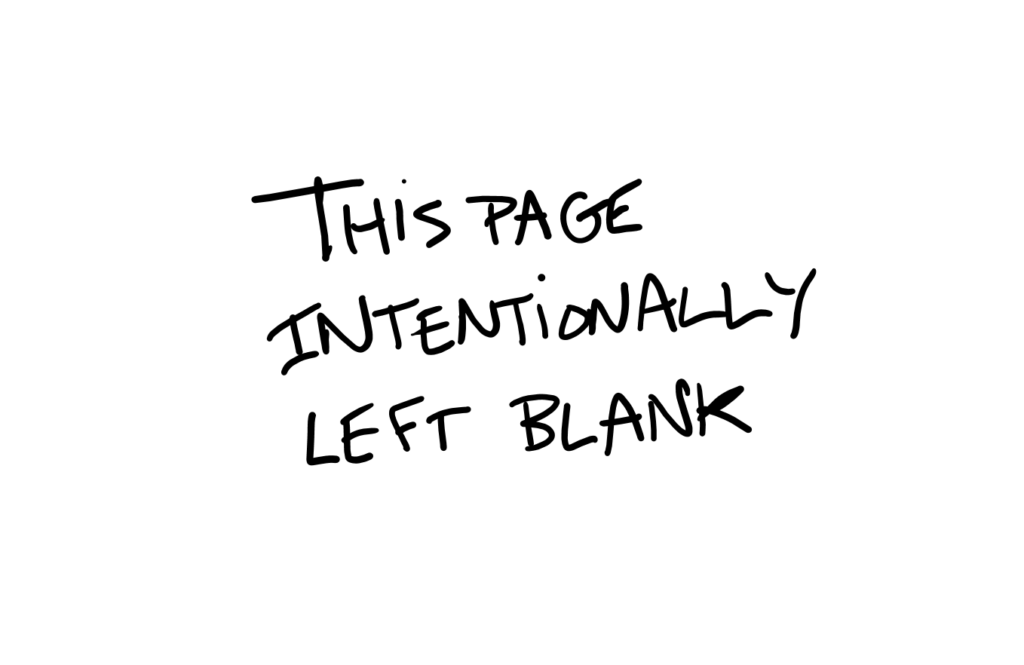Advisors, are you using the most powerful screens in your online meetings?
There are a lot of different screens you could show in your next online meeting. Some of them are overrated, some are underrated, and some are properly rated. In this article, I’ll distinguish between screens, and discuss the value (or lack thereof) in each, so you can optimize your blend and maximize your Client value.
PROPERLY RATED SCREENS
· The webcam. Everyone knows by now that speaking face to face, even if on-screen, is better than just voice to voice. Why, because most of us are visual learners. We all know this. Webcams are properly rated.
· The report. Of course Clients benefit from seeing their information on the screen, especially when you use advanced online meeting strategies to guide the reading. Because most of us are aware of this, the report is properly rated.
· The walk-through. Most of us have done plenty of meetings where we walked through the app or the websites with Clients. My own Financial Advisor just recently walked me through eMoney. You get this. The walk-through is properly rated.
The point: Keep doing these!
Next, let’s tackle…
OVERRATED SCREENS
· Your agenda. Of course the agenda is useful , and you should always have one. But what if your agenda doesn’t align with the Client’s agenda? What if the Client doesn’t care about your agenda? Your agenda may be overrated.
· Your comprehensive data. Of course you want to leverage third party data to help clients triangulate and trust your opinion. But what a lot of Advisors overrate is the “comprehensive” part. Too much data or data that’s too complex doesn’t just hurt the learning, it diminishes trust – the opposite of what you want. That’s why your data may be overrated.
· Your opinion. I’m not saying your opinion isn’t valuable, But your recommendations are only as valuable as they are trusted. Confirmation Bias tells us that when your opinion Is new to the Client, they may doubt it simply because it doesn’t conform to their worldview. Even though you’re credentialed and Clients pay for your advice, you’re also subject to the biases that make up the Ladder of Trust. That’s why for ALL of us, our opinion is usually overrated.
The point: Reconsider how much of your meeting is about these screens. Minimize them!
Finally, let’s get to…
UNDERRATED SCREENS
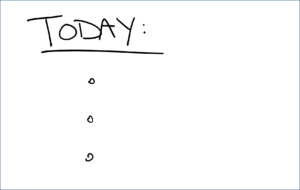 The Client’s agenda. Clients almost NEVER get to see their agenda – they’re usually looking at yours.
The Client’s agenda. Clients almost NEVER get to see their agenda – they’re usually looking at yours.
Consider using a blank screen to ask about, and record, the Client’s agenda -what they’re looking for overall, what they’d like to get out of the meeting, and anything else they want to discuss.
When Clients see their agenda on the screen, they feel heard and respected. The Client’s agenda is underrated!
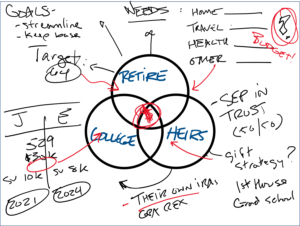 Your Notes. Of course you’re listening to the Client, but it’s hard to communicate that fact online.
Your Notes. Of course you’re listening to the Client, but it’s hard to communicate that fact online.
Try using a blank screen where you take notes on their situation, needs, and concerns.
This is a completely underrated way to help clients feel heard, understood, and respected.
It’s also an easy way to confirm you heard them right.
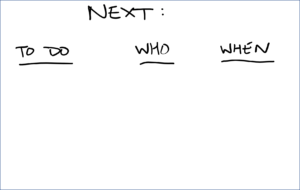 The Client’s intended next steps. Most Advisors actually STOP using the screen when it’s time to plan next steps. Mistake! This is exactly when you NEED to get visual!
The Client’s intended next steps. Most Advisors actually STOP using the screen when it’s time to plan next steps. Mistake! This is exactly when you NEED to get visual!
Even Advisors that use the screen typically make the mistake of showing next steps THEY want Clients to take.
Instead, start with a blank screen and write in the Client’s intended next steps.
When they own it, it’s real. And when it’s visual, it’s even more real.
The point: Each of these underrated screens is an opportunity to ENGAGE, not Deliver. Use them more!
In fact, the underlying point is, you can be more Client-centric, needs-based, and outcomes-focused with a few, simple, BLANK screens where you listen and reflect the Client’s thinking.
To execute, I strongly recommend using a program where you can actively listen and engage in a non-linear way. I use PowerPoint and touchscreen technology to make the screen my digital yellow pad. Whatever you do, make your meetings dynamic by starting with blank screens – they are underrated!